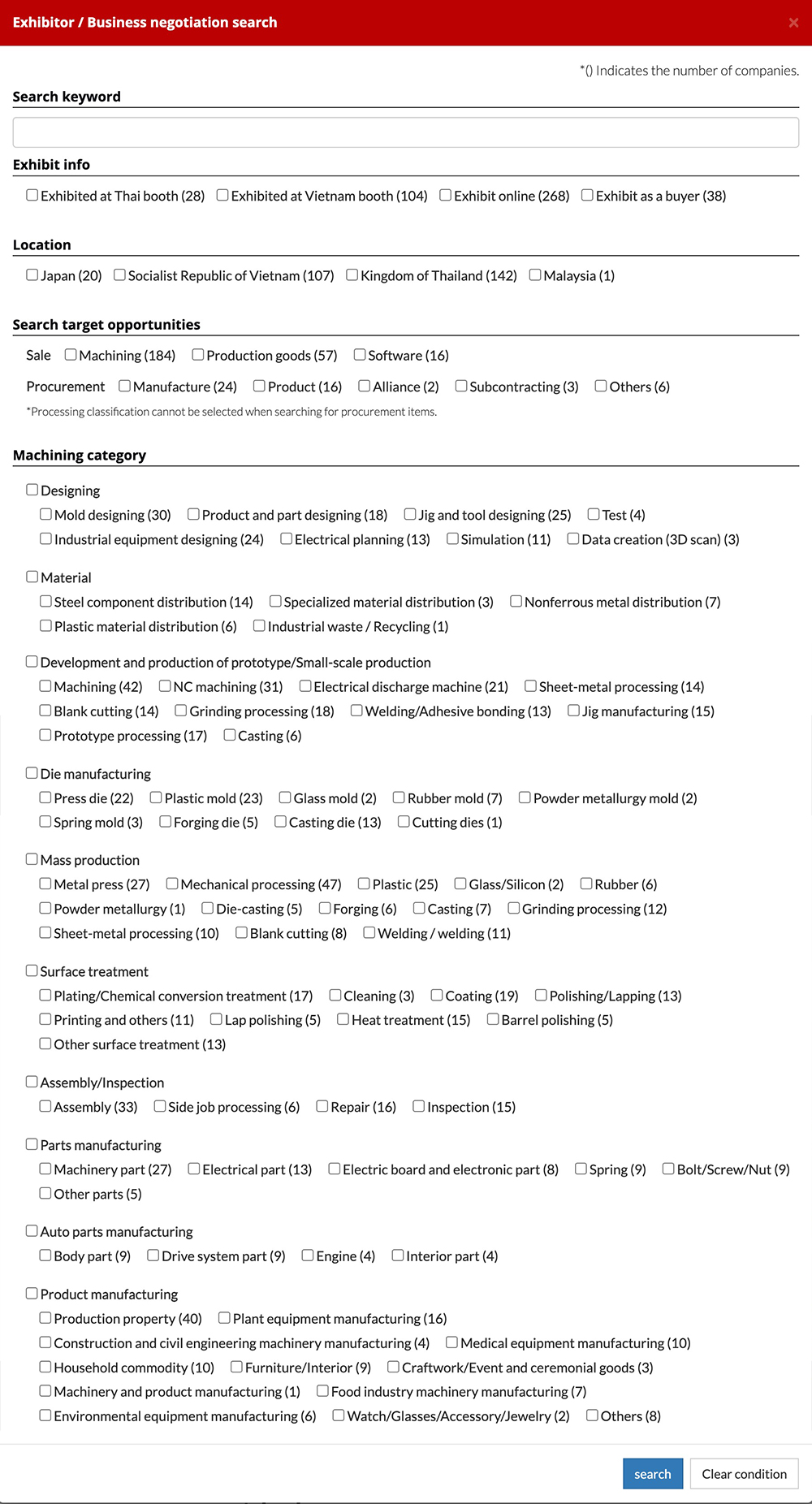Business Matching
-
STEP 1
-
Register information
-
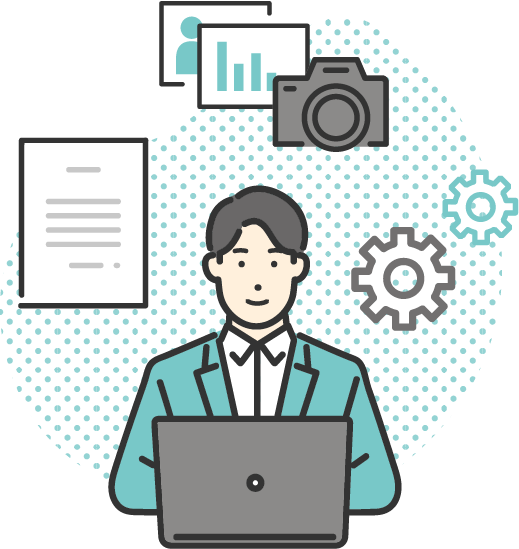
-
Exhibitors register some information on purchasing products such as name, type, material and image.
-
-
STEP 2
-
Search for meeting candidates, apply for meetings
-

-
Exhibitors and visitors can find interested partners based on registered products and apply business meeting to them.
-
-
STEP 3
-
Meeting during the exhibition
-

-
When the business matching application applied in Step 2 is accepted by the partner company, the negotiation will be set into the 2 day-schedule of the exhibition. You can check newest schedule on the website.
-
 Features
Features
-
Many specific procurement items are posted
-
Narrowing down by processing classification of exhibitors
-
Abundant search items enable efficient matching
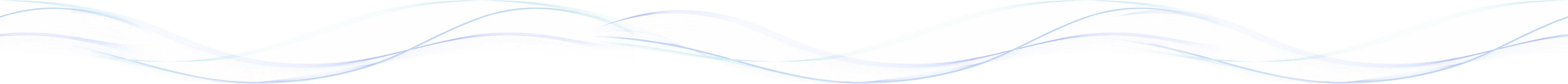
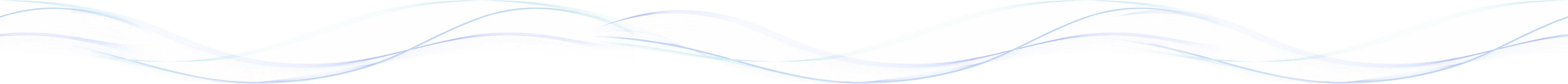
 Applicant side
Applicant side
How to apply for business meeting
-
-
Narrow down matching partners on the search screen
-

(Click the image to enlarge the searh screen)
Search for the exhibitor you want to apply for meetigs with.
You can search for information on registered procured items and by processing classification.
You can easily find a business meeting that suits your company.
-
-
-
Choose meeting date and languages
-

Click "Select schedule/business meeting method" to apply screen is displayed.
・Available languages of an exhibitor for meetings
・Available dates for meetings
・Comment
is displayed.
Select the desired languages and meeting date, and enter the desired meeting details in the comment field.
-
-
-
Registration confirmation
-
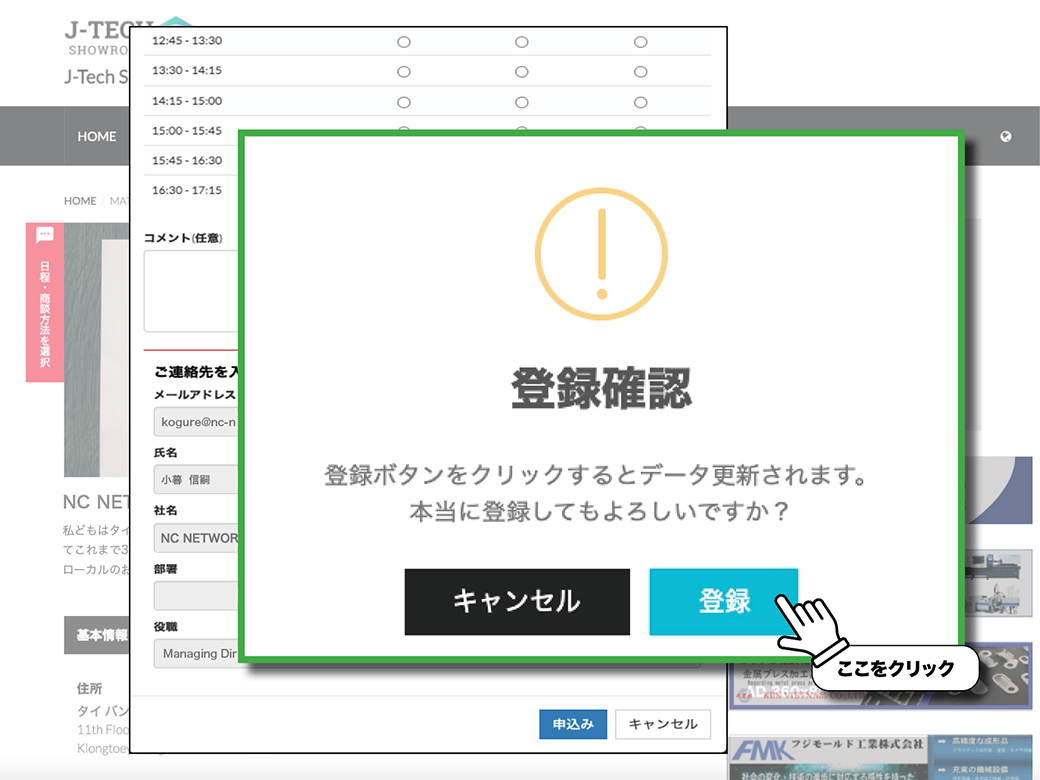
Click "Register".
Wait for the exhibitor's response of "accepted" or "declined".
-
 Respondent side
Respondent side
How to reply for meeting request
-
-
Reply
-
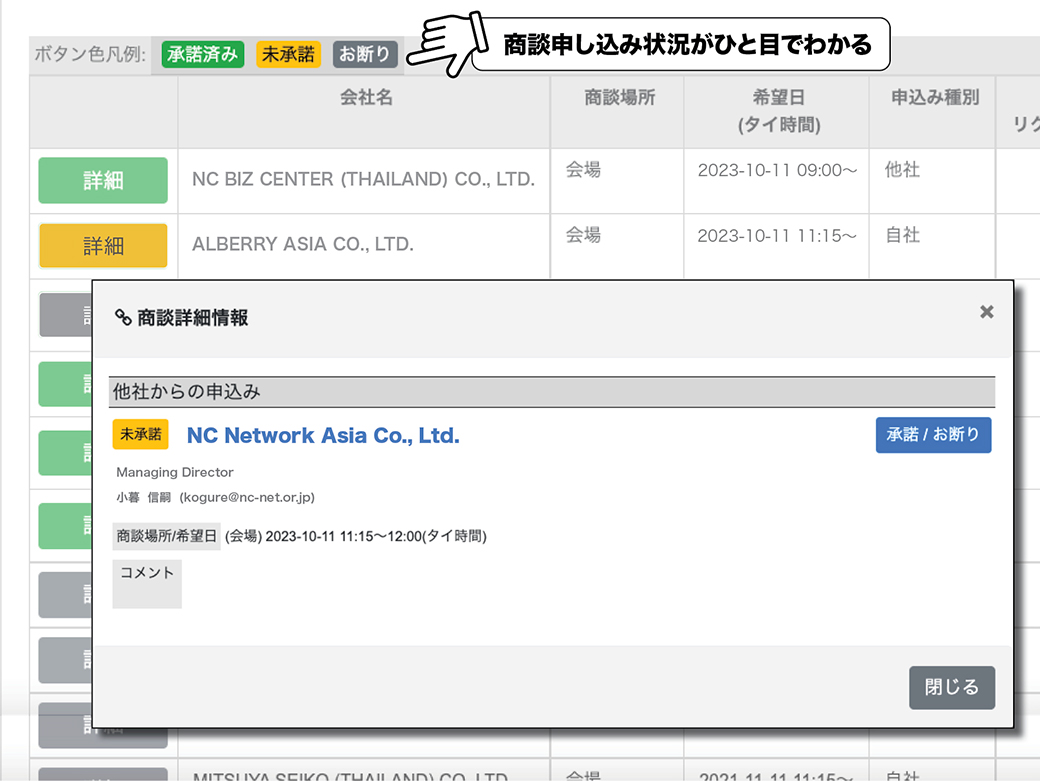
The information will be displayed like this for a respondent side who received a meeting application.
Check the application details and select either "Accept" or "Refuse".
-
-
-
Fix meeting date
-
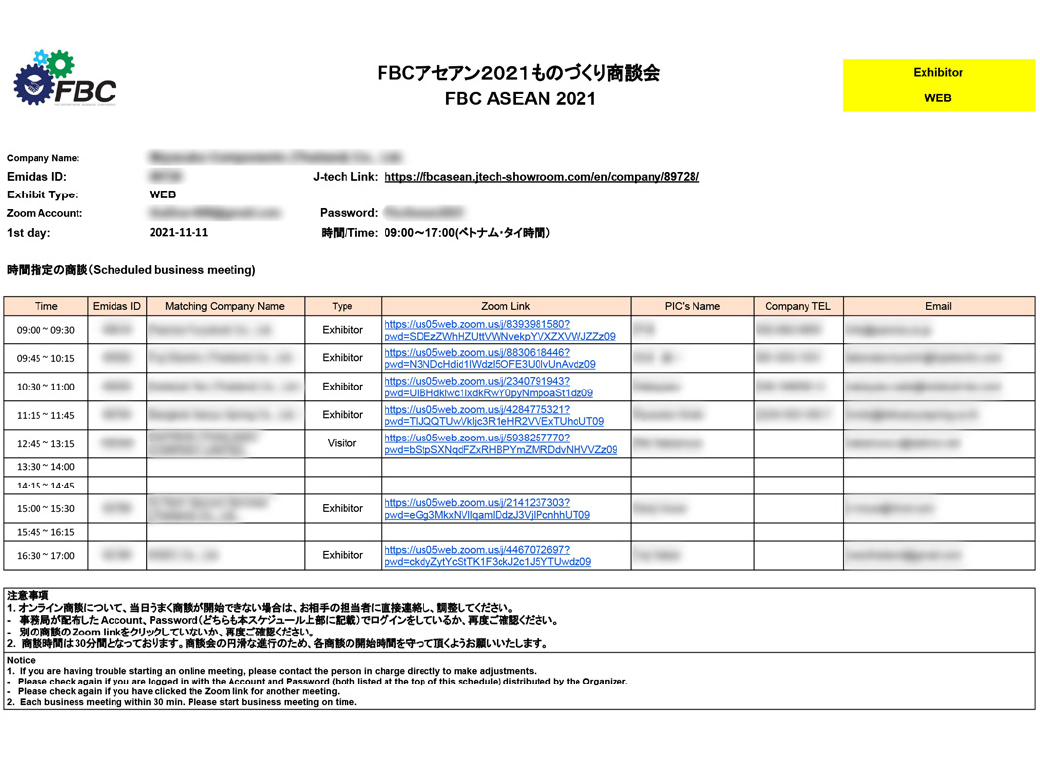
Fixed meetings are reflected in the meeting schedule.
For online meetings, a Zoom link will be displayed, so just click the link at the designated time to connect with the meeting partner.
-
©2023 NC Network Group All rights reserved.
Privacy Policy